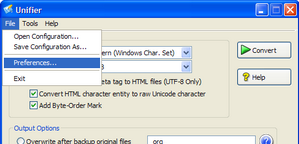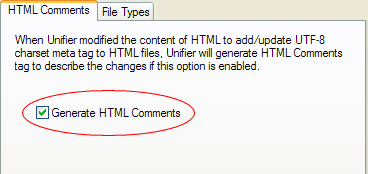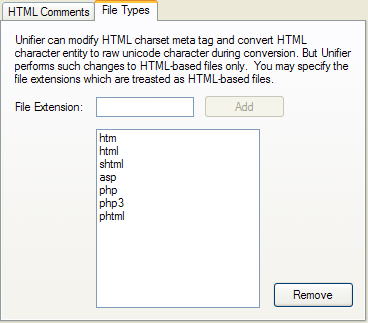You may modify the default behaviour of Unifier by modifying the options in Preferences Dialog Box. You may access the options by File | Preferences menu command. The options in Preferences Dialog Box are not saved in Configuration Profile.
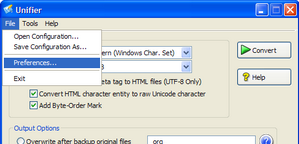
HTML Comments
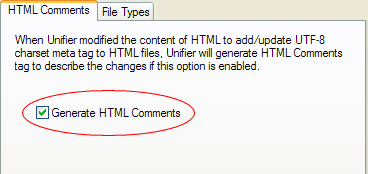
When Unifier adds or modifies HTML character set meta tag, Unifier will add additional HTML comment tags into the files to describe the changes if Generate HTML Comments option is enabled. For example, when Unifier adds HTML charset meta tag, it adds the following to the converted files.
<!-- * Begin * Added by Unifier -->
<meta http-equiv="Content-Type" content="text/html; charset=UTF-8">
<!-- * End * Added by Unifier -->
If this option is disabled, Unifier will make necessary change without adding additional HTML comment tags.
File Types
Unifier is able to modify HTML charset meta tag and convert HTML character entity to raw Unicode character during Unicode conversion. But Unifier performs such changes to HTML-based files only. i.e. If you convert a plan text file with .txt file extension, HTML charset meta tag and HTML character entity in the file will not be modified. By default, the following file extension will be treated as HTML-based files.
.htm
|
.php
|
.html
|
.php3
|
.shtml
|
.phtml
|
.asp
|
|
You may add or remove any File Extensions which are treated as HTML-based files in the dialog box.
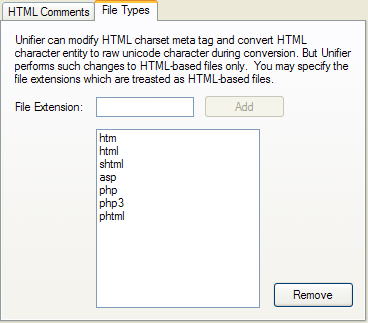
See Also
How does Unifier handle charset Meta Tag?