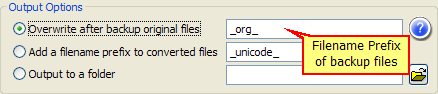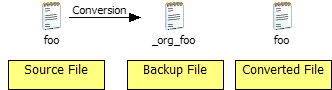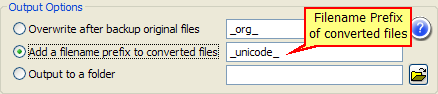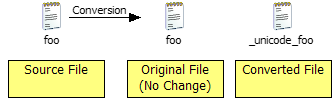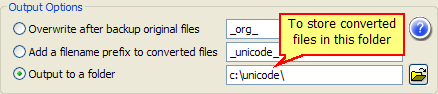How does Unifier store backup/converted files?
Most file conversion tools change the file type of converted files. For example, a graphic converter may convert a bitmap file to a JPEG file. The file type (file extension) of converted file is changed. In this case, the source file may be foo.bmp and the converted file may become foo.jpg.
Unifier does not change the file type (file extension) of converted file. For example, the filename of a source file is hello.txt. After converting to Unicode, the file extension of converted file is still .txt. So, instead of changing the file extension, Unifier uses filename prefix to name backup/converted files.
There are 3 options in how Unifier outputs backup/converted files.
Overwrite after backup original files:
Before conversion, backup copy of the source files are created. A prefix will be added to the name of the backup files. Then, Unifier will do the conversion and the converted files will replace the original source files. This option is useful to convert HTML files because the filenames of converted files remain unchanged and thus, no hyperlink would be broken.
The text box next to Overwrite after backup original files option is the filename prefix of backup files.
For Example,
To add a prefix _org_ to backup files, you should setup Unifier as the screenshot below:
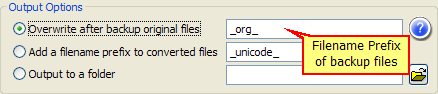
When a file, foo.txt, is converted, a backup file called _org_foo.txt is created. Then, converted file overwrites the original files.
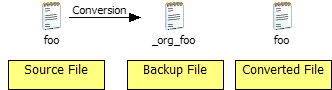
Add a filename prefix to converted files:
A prefix is added to the names of converted files. The source files remain unchanged. Use this option if you do not want to make any change to the original file.
For Example,
To add a prefix _unicode_ to converted files, you should setup Unifier as the screenshot below:
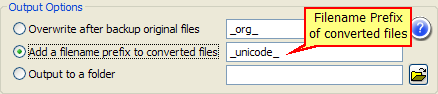
When a file, foo.txt, is converted, it remains unchanged. The filename of converted file is _unicode_foo.txt.
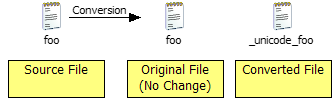
Output to a folder:
All the converted files will be written to the selected folder. Use this option if you want to separate the converted files from the original source files. Please note that if the output folder is where the source file is located, the original file will be overwritten (after asking user).
For example,
To store all converted files to the folder c:\unicode\, you should setup Unifier as the screenshot below:
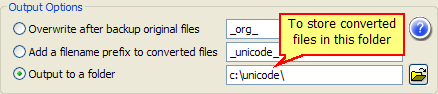
See Also
Select Source Files
Unicode Format and Option